3D Modelling Tips: Head (Face) Topology
by: Vode Aku
If you have delved into creating a 3D model, there are times where deforming a model's face results to a rather weird/wonky deformation, which is quite a struggle when it comes to making different expressions through shapekeys or bones.
When it comes to those issues, you need to think about ensuring that you create a proper topology for your model, which is where we start to use loops!
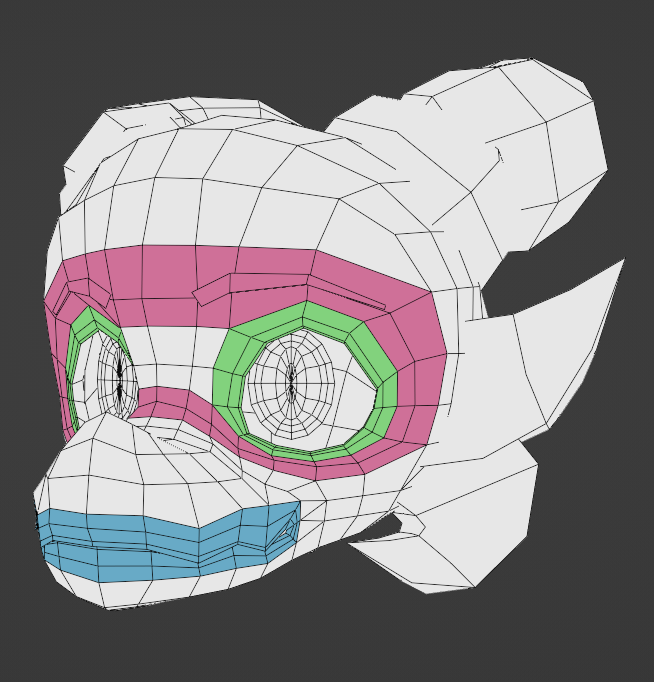
The colored faces on the models are what you may call loops, and this loops help ensure that your character can make dynamic expressions and can easily be adjusted as a result.
The Green Loops around the eyes help ensure that your character can blink more smoothly, preventing from weird normals appearing when doing so
The same for the Blue Loops around the mouth, allowing different kinds of mouth shapes for the character while also preventing weird normals.
And as for the Red Loops, it allows the brows to furrow or widen as well as also slightly improve deformation around the cheeks, also ensuring to give way to more expressive facial expression for the avatar, whether cartoony or realistic.
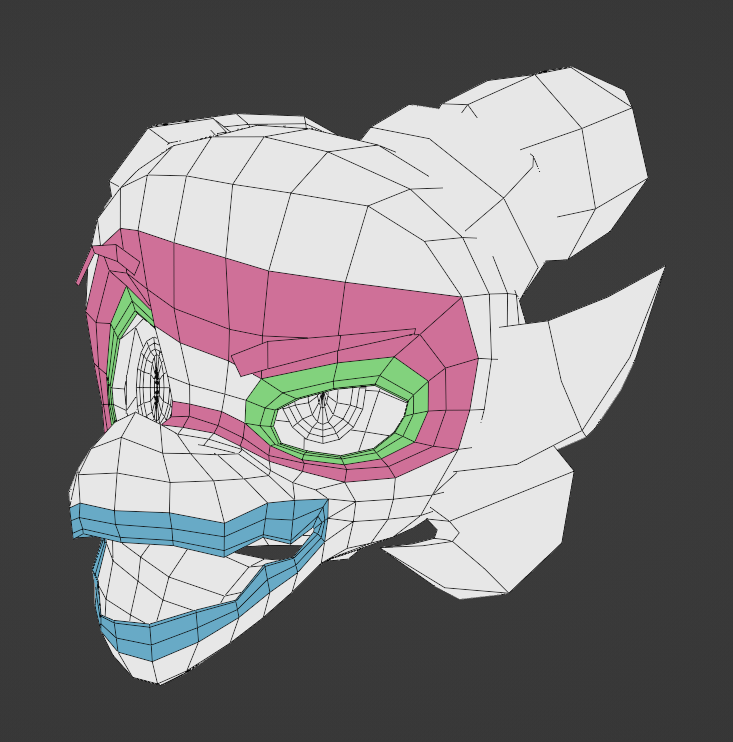
Loops can also be used outside of a model's head, which can ensure more smooth-looking normals and prevent weird deformation as well, which can be done on parts such as the Boobs, Belly (depending on how big of a belly it is), shoulders, and butts as well!
That's basically it, hope this helps :P